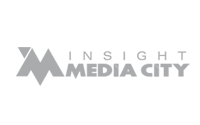-
Make Stock Transfer to Customers on Consignment
-
Bulk Creation of pure metal items or generic stone items
-
Scan or Load item image while creation
-
Stock Adjustment
-
Remove Stock - With Reason Code
-
Add Stock - With Reason Code
-
Diamond and Gem Solitaires
-
Weight, 4C's, Certificates
-
Create Pairs
-
Add Multiple Certificates with images
-
Pricing - Cost and Retail
-
Create Price Definitions for Finished Stock by Department, Category, Subcategories
-
Maintain Dynamic and or Ticket Price of items
-
Dynamic Pricing based on Component Pricing+Costs
-
Component Pricing linked from raw stock pricing or overridden for the item
-
Price Raw Stock and link Price of Finished Stock with merged raw stock
-
Add Multiple costs to the Item or Price Definition
-
Costs can be Absolute, by Metal Weight, by Gross Weight, Percentage up or down
-
Markdown or Markup stock prices for promotions, seasonal sales, clearance sale
-
Stock Verification
-
Scan item by item, Load from a list, or manually type the SKUs
-
Multiple users can verify same stock
-
Verify Stock by location
-
Verify By Department, Categories or other parameters